Snap2HTML-NG
Information
This application is a modified version of Snap2HTML by RL Vision.
Snap2HTML-NG takes a “snapshot” of the folder structure on your Hard Drive or Network Drive and saves it as an HTML file.
What’s unique about Snap2HTML-NG is that the HTML file uses modern techniques to make it feel like a real File Explorer, displaying a treeview with directories that you can navigate to view the files contained within. There is also a built-in file search and ability to export data as plain text, CSV, or JSON. Everything is contained in a single HTML file that you can easily store or distribute.
Snap2HTML-NG file listings can be used in many ways. An example of some is:
- As a complement to your backups (this is not a backup solution).
- You can also keep a file list of external HDDs and other computers; in case you need to look something up or to save for historic reasons and documentation.
- Helping friends or family with Troubleshooting, you can ask them to send a snapshot of their directories so you can better understand their problem.
It’s up to you to decide what Snap2HTML-NG can be used for!
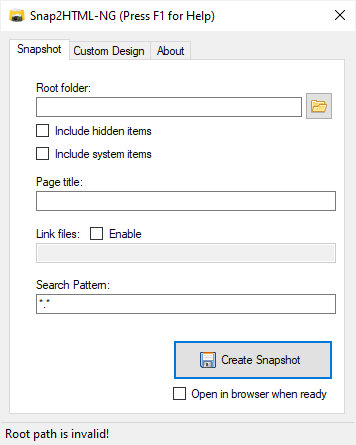
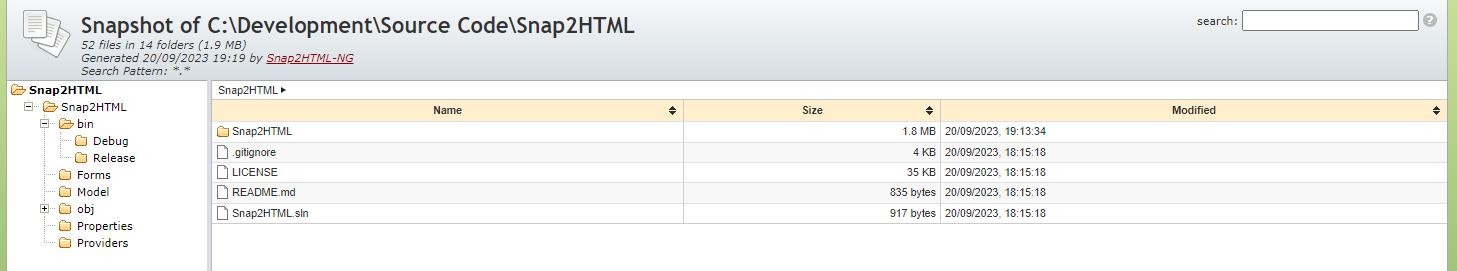
Some Changes in -NG vs Original
- Search Pattern filtering on Scan
- Writable Directory Path Textbox
- Project upgraded to .NET Framework 4.8
- Drag and Drop Optimization
- Major code base rewrite
- CLI split out to allow scheduling of snapshots
- User Settings changed to allow scheduling
- Command Line removed from GUI entirely
- Updater (Off by default, unless Preview Build)
- Much more; see Release Notes