I’m quite lazy when it comes to updating products, and I’m even lazier when I have to do the same update across loads of different platforms. What I hate even more is having to check every platform in the first place to see if they need an update, and if they don’t I’ve just wasted 10 minutes of my life waiting for my extremely slow work-from-home connection to load the 17th server in the last 10 minutes.
Apparently Bill Gates said something like this, but it’s never been proven - but I am the perfect example of this quote.
I choose a lazy person to do a hard job. Because a lazy person will find an easy way to do it.
It has its benefits, I always find easy ways to fix things the fastest and best way possible without having to spend 6 hours on the same thing. It also ends up with me making a lot of really random tools that I have scattered all over the Internet for doing my job, and hopefully others, a lot easier. But with that, I present to you Snow Update Checker.
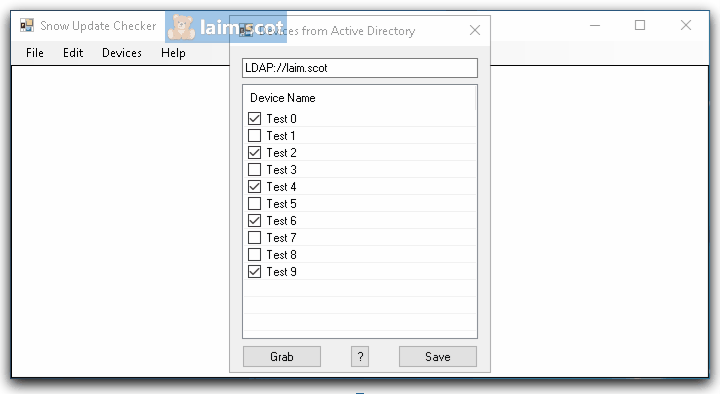
The general idea is you can either manually enter the SQL Server name, or select them directly from Active Directory. It then checks if the server is online, scans the SQL Server Server Instance and pulls back the Versions for Snow License Manager and Snow Inventory, then compares it to the most recent release of each product from Snow Software. This product utilizes my Snow Product API that I recently released.
I’m unsure at the moment if I’m going to make this a public release or not, but knowing me I probably will.